O3A Spatial Delay
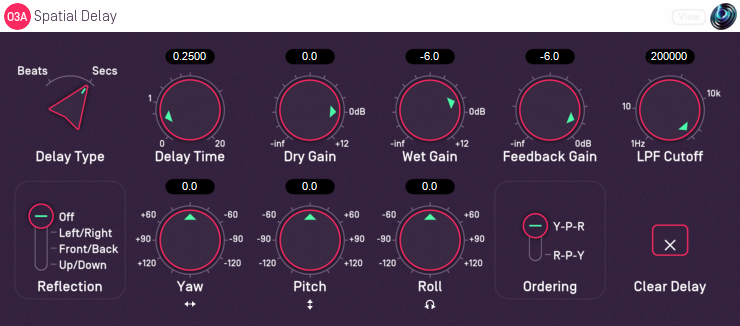
Host Support
| Host Type | Support |
|---|---|
| AAX | Yes |
| VST2 | Yes |
Audio
| Channels | Content | |
|---|---|---|
| Input | 16 | O3A |
| Output | 16 | O3A |
Controls
- Delay Type
- Delay Time
- Dry Gain
- Wet Gain
- Feedback Gain
- LPF Cutoff
- Reflection
- Yaw
- Pitch
- Roll
- Ordering
- Clear Delay
Description
This plugin delays a third order ambisonic (O3A) stream, applying a scene reflection, rotation and low pass filter to the delayed sound. It also supports feedback, so the output of the plugin can be fed back to its input to create repeating sound effects.
The rotation module of this plugin operates in the same way as the O3A Rotation plugin and can be controlled by an external View application. The reflection, rotation and low pass filter appear within the feedback loop. The wet gain does not, applying only to the final output.
The "Clear Delay" button on the bottom right can be used to clear the audio in the delay line.
The plugin is available in the O3A Core plugin library.
View Support
When used with O3A View Sync from the O3A View library, this plugin can be connected to the separate View or ViewVR applications.
When this option is available, a 'View' button appears at the top right of the plugin's user interface.
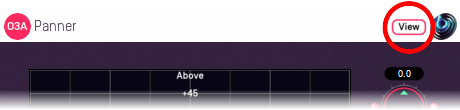
When this is pressed, the plugin is connected to the View or ViewVR application and is displayed there.
| View Support | ViewVR Support |
|---|---|
The current post-rotation 'front' of the scene is shown using a cross. Hold the left mouse button to set all four rotation controls, moving the 'front' of the scene to the indicated direction. Only 2DOF is supported and the rotation will be set so 'up' is upwards. | The scene orientation is shown using a floating cube with matching marker beams on the cube and VR controllers. Rotate a VR controller into the chosen orientation and hold the trigger to set the four rotation controls. Full 3DOF is supported. |
Controls
Controls: Delay Time and Delay Type
The delay type determines whether the delay time is specified in beats or in seconds. When beats are used, the delay length is a multiple of the beat length in your DAW's current tempo, so if your tempo is in crotchets, then setting the delay to 2.0 results in a delay time equivalent to a minim.
Delay times are rounded to the nearest sample and the minimum delay is one sample. The maximum setting is 20 seconds or 20 beats.
Changes to the delay time are implemented using fades between different delay settings. This means that the delay cannot be used to simulate Doppler shift, but that changes are less likely to be disruptive to musical material. Continuous changes to the delay time may result in artefacts.
Please note that high delay time settings use a significant amount of memory (RAM). This memory is not released until the plugin instance is unloaded.
Controls: Dry Gain and Wet Gain
These control how much unmodified "dry" input and delayed "wet" material is included in the output.
Control: Feedback Gain
The feedback gain determines how much of the delayed output is sent back into the delay line. The wet gain is not applied here, but rotation and the low pass filter are.
When the feedback gain is set at or close to 0dB, the delay output level is liable to increase over time. Please be careful not to damage anything because of this. The delay line can be cleared using the Clear Delay button, but being conservative with the feedback gain setting is normally recommended.
Control: LPF Cutoff
This controls the cutoff frequency of a simple -6dB/octave low-pass filter applied to the delay output. This can be used to make the sound more distant as echoes repeat. Feedback can result in the filter being applied more than once to the same material.
Control: Reflection
This can be used to apply a fixed spatial reflection to the O3A material before a spatial rotation is applied. The spatial reflections available are:
- None
- Left/Right
- Front/Back
- Up/Down
Note that, by combination with the rotation, it is possible to construct any other angle of reflection.
Controls: Pitch, Roll and Yaw
A scene rotation is applied to the delayed O3A scene, in a similar way to the rotation used by the O3A Rotation plugin. Feedback can result in the rotation being applied more than once to the same material.
These controls use angles between -180 and +180 degrees which can each be thought of as controlling individual rotations around three fixed axes. The overall rotation is a combination of the three.
| Rotation | Axis | Description of Positive Movement |
|---|---|---|
| Yaw | Z | The soundfield is "rotated" left around the middle of the room. For instance, a sound that starts at the front moves left, a sound that starts at the left moves backwards and a sound directly above does not move. |
| Pitch | Y | The soundfield is "tumbled" backwards. For instance, a sound that starts at the front moves upwards, a sound that starts at the left does not move and a sound directly above moves backwards. |
| Roll | X | The soundfield is "tilted" clockwise. For instance, a sound that starts at the front does not move, a sound that starts at the left moves upwards and a sound directly above moves right. |
Control: Ordering
The ordering control determines the order in which the yaw, pitch and roll rotations are applied to make up a single rotation. The default is Y-P-R (i.e. yaw, pitch and then roll) but this can be switched to R-P-Y (i.e. roll, pitch and then yaw).
Control: Clear Delay
The "Clear Delay" button can be found at the bottom right of the plugin. While pressed, this button clears the delay line and silences everything but the dry signal.
- O3A Beamer
- O3A Colourizer
- O3A Decoder - 5.1 Basic
- O3A Decoder - FuMa
- O3A Decoder - Mono
- O3A Decoder - O1A
- O3A Decoder - O2A
- O3A Decoder - Stereo
- O3A Flare
- O3A Gain
- O3A Injector - FuMa
- O3A Injector - O1A
- O3A Injector - O2A
- O3A Look
- O3A Meter
- O3A Meter - Signal
- O3A Panner
- O3A Panner - Classic
- O3A Panner - Eight Channel
- O3A Panner - Hemisphere
- O3A Panner - Large
- O3A Panner - Two Channel
- O3A Rotation
- O3A Spatial Delay
- O3A Virtual Microphone
- O3A Visualiser
- O3A Visualiser - Hemisphere
