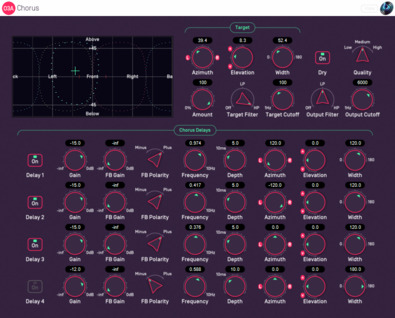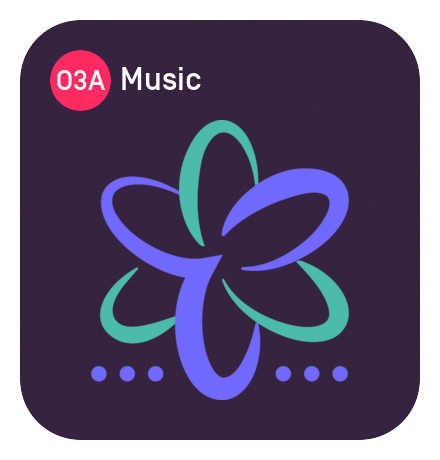
O3A Music
The O3A Music plugin library provides a small collection of creative tools for use with third order ambisonic (O3A) streams.
The plugins included are:
These are VST2 or AAX plugins for macOS (10.14 to 13.5) or Windows (10 or 11, 64bit Intel). They can be hosted in some Digital Audio Workstations (DAWs) that can handle tracks with sufficiently high channel counts. Options include Reaper, Pro Tools (Ultimate or Studio), Pyramix and Max/MSP. These plugins use the SN3D higher order ambisonic (HOA) convention, at third order, which needs 16 channels. The exact channel counts needed for individual plugins are listed below in the Plugins section. Not all plugins are supported in AAX.
We use some free software, data and artwork in these products. Before purchase, please check the technical requirements and license agreement. Prices include VAT where applicable. EU VAT is normally charged at your local rate using the MOSS VAT system. By beginning the payment process you agree to be bound by our terms and conditions.
Studio Effects
This library contains ambisonic versions of some classic studio effects. "Stereo" versions often don't really make sense once you have sounds in an ambisonic scene.
For instance, the O3A Chorus plugin allows chorus to be applied to a whole ambisonic scene. And this plugin goes further, allowing the chorus to be applied just to sounds in a particular direction.
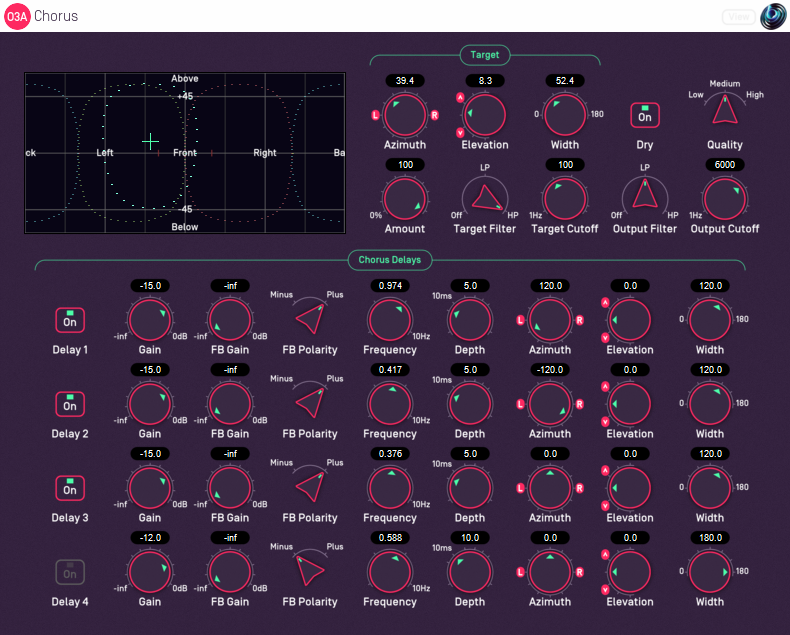
The studio effects available are:
The library also includes O3A Fold. This is a specialised plugin which folds the lower half of an audio scene onto the upper half. This is particularly useful when preparing musical material for Spatial Audio formats that can only place sounds above the listener.
Ambisonic versions of a number of other studio effects are available in other libraries. For instance, the O3A Compressor and a number of equalizers are in the O3A Manipulators pack, and O3A Spatial Delay is in the free O3A Core. You may like to consult our full plugin list.
The Shell Panners
The 'Shell' panners (O3A Shells and O3A Shells Split) provide a novel way to break audio up into a number of streams that can be combined to create linear 6DOF experiences with Rapture3D Universal. These panners are not currently available under AAX.

Effects
O3A Bitcrusher
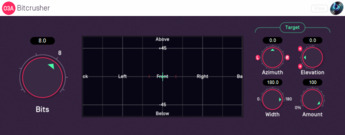
I/O: 16 in, 16 out
Degrades audio as if it had been passed through a low-resolution digital system.
O3A Overdrive
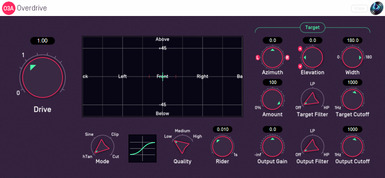
I/O: 16 in, 16 out
This plugin applies overdrive distortion to an O3A scene, or a target region in it.
Panners
O3A Shells
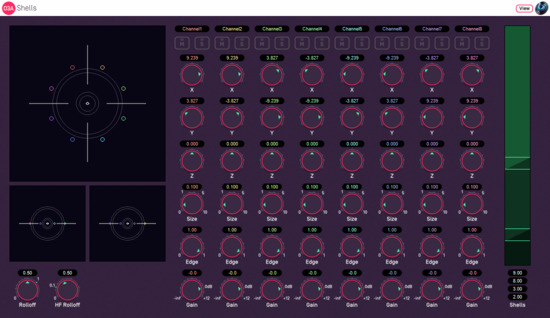
I/O: 8 in, 56 out
AAX: not supported
This panner places eight sounds in a 3D space that is separated into shells and channels based on distance.
O3A Shells Split

I/O: 8 in, 32 out
AAX: not supported
This panner places eight sounds in a 3D space that is separated into two shells based on distance.
Technical Requirements
Please check everything is okay here before purchasing software.Operating System
Supported versions of Microsoft Windows are 10 or 11, 64bit Intel.
Supported versions of Apple macOS are 10.14 to 13.5, 64bit Intel or Apple Silicon.
VST Host
The VST plugins require a VST 2 host with shell plugin support.
These plugins do not work with all VST 2 hosts. One reason for this is that the O3A plugins need large numbers of channels on their input or output buses. Check the individual plugins for the channel counts they need, but all of the O3A plugins need at least 16 channels on each track, and some need more. Also, at the time of writing VST 2 shell plugins are not supported in Nuendo or Cubase.
AAX Host
The AAX plugins require Pro Tools Ultimate or Studio.
Due to channel and stem restrictions, not all plugins are supported in AAX. Please see the plugin descriptions for details.
PC Hardware
Please check your PC meets the following requirements:
- Intel Core i5 CPU or better, or Apple Silicon.
- 200MB of free disk space.
Permissions
You'll need administrator permissions while installing on Windows. The software probably won't install properly using a "restricted" account.
Internet Connection Required
This software requires an Internet Connection for license activation and verification.
Successful license verification isn't required every time you use the software, but it is needed during installation and needs to succeed once every couple of weeks to keep the license fresh.
The license can be "revoked" to remove it from one machine so it can be moved on to another. You should also do this if you're updating your system in case the machine appears to have changed identity.