Rapture3D Universal v3.2.3 Released
Posted: 10 July 2019
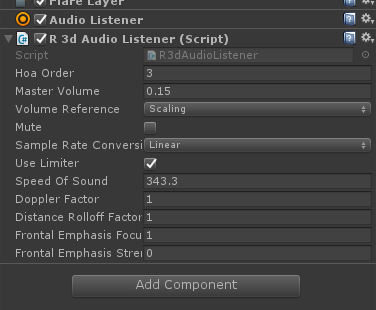
Rapture3D Universal v3.2.3 is now available.
The main changes since the last public release are:
- Simplify locking strategy in Unity C# scripts.
- Make mono decoder work correctly.
- Add support for the 5.1.2 speaker layout.
- Add r3dRendererSetGainWithReference() to the R3D interface to make it easier to align levels with studio tools. This is shown in the Unity Inspector as a "Volume Reference" on the R3D audio listener.
- Add the Rapture3dAVProSyncManager.cs C# script to the examples provided. This attempts to keep Rapture3D and AVPro Video in sync.
- Add support for ProLogic IIz (5.1 and 7.1).
- In Unity C#, perform Rapture3D resets on main Unity thread rather than the audio thread.
- Addition of BAD_STATE error code, generated if a buffer is known not to be populated.
- Silence R3DAudioAdapter Unity C# script automatically when OnAudioFilterRead() does not receive audio (e.g. because an upstream Unity AudioSource is stopped).
- Add R3dAudioPlaybackControl.cs C# script to the examples directory.
- Add "Hexagon 1", "Octagon 1", "Cube" and "Twisted Cube" decoders (to be used with 5.1 or 7.1 Windows sound configurations).
- Add "Purple" HRTF colour.
- Change Windows installer to 64bit only, require 64bit on Windows developer platform (the game engine itself still includes a 32bit version).
- Add R3dBed6DOFWalkthroughManager.cs C# script to the examples directory.
The Unity C# scripting changes should result in better performance, but please test carefully.
