O3A Harpex Upsampler
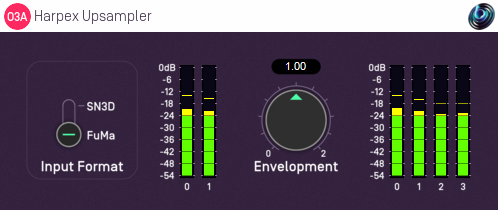
Host Support
| Host Type | Support |
|---|---|
| AAX | Yes |
| VST2 | Yes |
Audio
| Channels | Content | |
|---|---|---|
| Input | 4 | First order B-Format ambisonics (SN3D/ACN O1A or FuMa, switchable) |
| Output | 16 | O3A |
Controls
Description
This plugin takes classic four channel first order B-Format and converts it to third order (O3A).
In general when we refer to B-Format we are referring to 16 channel third order ambisonic (O3A) B-Format, but this plugin is an exception. The first order ambisonic B-Format we are talking about here is less detailed and only uses four channels. The plugin supports two first order input formats, SN3D and FuMa. Please check which you have and set the switch accordingly.
The plugin does not perform conversion from A-Format to B-Format. If your microphone produces ambisonic A-Format, you will need to use software specific to your microphone to convert to B-Format before using this plugin.
The plugin uses the Harpex algorithm to estimate the original directions of sounds and then uses those directions to synthesise third order material. For more information about Harpex, see http://www.harpex.net.
Meters
Meters are shown on screen to show the average energy content within each of the ambisonic orders present. The meter on the left shows the zero and first order content of the input to the plugin and the meter on the right shows the zero, first, second and third order content of the output. Metering uses the same methodology as the O3A Meter plugin from the Blue Ripple Sound O3A Core library.
In a typical mix, the two input meters should have roughly the same level, as should the four output meters. If this is not the case, this probably indicates unusual content in the input mix, which may be for valid reasons but is more typically due to the choice of A/B filter used to convert from A- to B-Format. In these cases, you may want to set the envelopment control to something other than 1.
The plugin is available in the O3A Harpex Upsampler plugin library.
Controls
Control: Envelopment
The envelopment control allows control over how enveloping or diffuse the output of the plugin is. The control ranges from 0 (for a sharp image) to 2 (for a diffuse image). A value of 1 is normally recommended.
Control: Format
The input format describes the first order ambisonics that is being fed into this plugin. Setting this incorrectly will give bad results. The options are:
- "SN3D" (in the ACN channel ordering) is the format used by the O1A and O3A plugins. It is used by some recent first order microphones and is sometimes known as "AmbiX".
- First order "FuMa" is the same as classic WXYZ B-Format, which dates back to the 1970s. It was used in versions of these plugins prior to version 2.0 and some hardware and software uses it, including a number of 3D microphones.
