O7A Spotlight Split
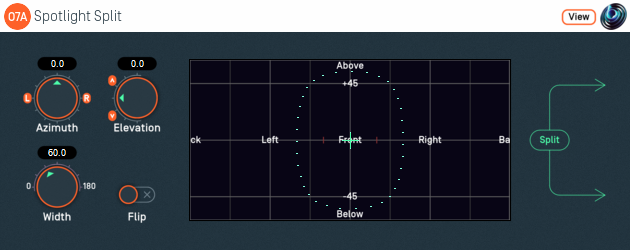
Host Support
| Host Type | Support |
|---|---|
| AAX | No |
| VST2 | Extreme channel count excludes most hosts |
Audio
| Channels | Content | |
|---|---|---|
| Input | 64 | O7A |
| Output | 128 | Two split O7A mixes |
Controls
Description
This plugin has an extreme channel count and will not work in most hosts.
This plugin is a variant of the O7A Spotlight plugin. Whereas that plugin produces 64 channels of output containing a single O7A scene, this plugin produces 128 channels of output, containing two O7A scenes.
The first 64 channels of the output contain the spotlit scene as before, but the others contain the rest of the original scene. These two sets of channels can be mixed back together to reconstruct the original input mix with the O7A Join plugin.
This can be useful when you want to apply processing just to the spotlit region, leaving the rest of the original scene intact. These can then be joined back together.
The plugin is available in the O7A Manipulators plugin library.
View Support
When used with O7A View Sync from the O7A View library, this plugin can be connected to the separate View or ViewVR applications.
When this option is available, a 'View' button appears at the top right of the plugin's user interface.
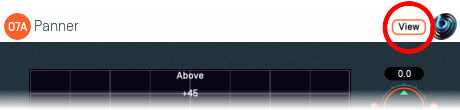
When this is pressed, the plugin is connected to the View or ViewVR application and is displayed there.
| View Support | ViewVR Support |
|---|---|
The current direction is shown using a cross. Hold the left mouse button to set the azimuth and elevation. | The current direction is shown using a beam and cross. Hold a VR controller trigger to set the azimuth and elevation. |
Controls
Controls: Azimuth and Elevation
Azimuth and Elevation control the direction to be kept in the first audio scene (the rest is passed to the second).
Azimuth is the horizontal angle, between -180 to +180 degrees, measured anticlockwise (left) from the front. Elevation is a vertical angle between -90 and +90 degrees, measured with positive upwards and 0 on the horizontal.
For instance, the direction for azimuth +90 and elevation +45 can be found by turning 90 degrees to the left and then looking up by 45 degrees.
Control: Width
Width is an angle, between 0 and 180 degrees, indicating how wide the beam of the spotlight should be. An angle of 0 indicates a narrow beam and an angle of 180 encompasses the whole scene.
Angles are measured from the spotlight direction to the sound direction. When the angle is less than the width setting, the sound is in the lit region and should be kept. Other sounds are in the unlit region and should be attenuated. In practice, the transition from the lit to unlit region is a gradual slope rather than a hard transition.
Control: Flip
Enabling this switch flips the meaning of the lit and unlit regions.
- O7A A60->B Converter
- O7A B->A60 Converter
- O7A Compressor
- O7A Diffuser
- O7A Directional Emphasis
- O7A Directional Mask
- O7A Graphic Equalizer
- O7A Join
- O7A Line
- O7A Low/High Pass Filter
- O7A Move
- O7A Order Amplifier
- O7A Panner LS
- O7A Panner LS XYZ
- O7A Panner LS8
- O7A Parametric Equalizer
- O7A Portal
- O7A Reflection
- O7A Screen Resizer
- O7A Spatial Equalizer
- O7A Spatial Mask
- O7A Spatial Mask Split
- O7A Spotlight
- O7A Spotlight Split
- O7A Swap
- O7A Zoom
- O7A Zoom XYZ
