O7A Meter - Signal
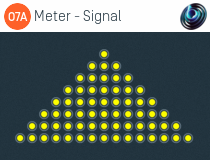
Host Support
| Host Type | Support |
|---|---|
| AAX | Yes |
| VST2 | Yes |
Audio
| Channels | Content | |
|---|---|---|
| Input | 64 | O7A |
| Output | 64 | O7A |
Description
This extremely simple plugin measures the signal peak in each of the 64 channels of an O7A stream to indicate if a signal is present. It is intended for basic diagnostics (e.g. "are all my channels getting through?") and not for serious signal analysis. Audio is passed through unchanged.
Meters
Lights are shown for each of the 64 channels in O7A. They are shown in rows corresponding to the ambisonic orders. Lights switch on with a yellow colour in the presence of very low signal levels (-100dB and above) and switch to red at high levels (0dB and above). These signal levels are simple peak levels, not "True Peak".
Note that first order ambisonic B-Format only uses the first four channels of O7A, in which case only the first four lights (top two rows) will be on. Sounds exactly on the horizontal plane switch on alternating lights on each row and a few special directions do other strange things. However, normal 3D streams should switch on all 64 lights; if they do not there is probably something wrong! A common error is to forget to set a track's channel count or send to at least 64, and this plugin will usually make that obvious.
The plugin is available in the O7A Core plugin library.
- O7A Beamer
- O7A Colourizer
- O7A Decoder - 5.1 Basic
- O7A Decoder - FuMa
- O7A Decoder - Mono
- O7A Decoder - O1A
- O7A Decoder - O2A
- O7A Decoder - O3A
- O7A Decoder - Stereo
- O7A Flare
- O7A Gain
- O7A Injector - FuMa
- O7A Injector - O1A
- O7A Injector - O2A
- O7A Injector - O3A
- O7A Look
- O7A Meter
- O7A Meter - Signal
- O7A Panner
- O7A Panner - Classic
- O7A Panner - Eight Channel
- O7A Panner - Hemisphere
- O7A Panner - Large
- O7A Panner - Two Channel
- O7A Rotation
- O7A Spatial Delay
- O7A Virtual Microphone
- O7A Visualiser
- O7A Visualiser - Hemisphere
