O7A Colourizer
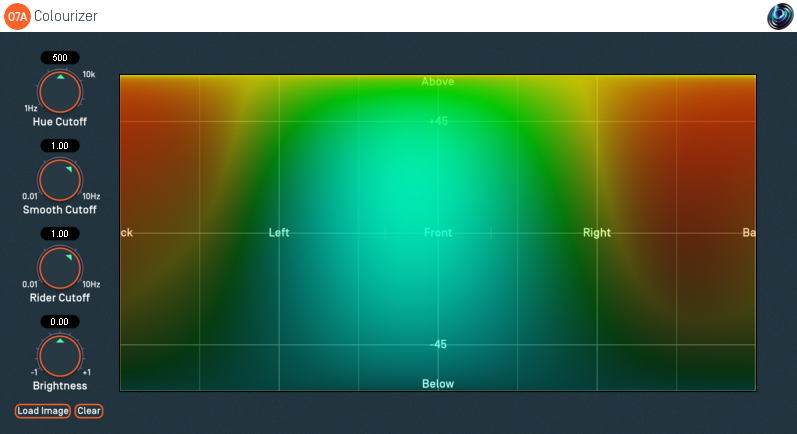
Host Support
| Host Type | Support |
|---|---|
| AAX | Yes |
| VST2 | Yes |
Audio
| Channels | Content | |
|---|---|---|
| Input | 64 | O7A |
| Output | 64 | O7A |
Controls
Description
This plugin is a variant of the O7A Visualiser plugin. Like that plugin, it produces a view of an O7A stream which can help understand what is happening in it. Audio is passed through unmodified, so the plugin can be inserted in the middle of an O7A effects chain.
Two significant differences between this and the O7A Visualiser are the size of the plugin and how colours are mapped. With this plugin, colours are chosen using a hue that depends on the frequency content of the sound. Sounds that are predominantly low-frequency are coloured red and sounds that are predominantly high-frequency are coloured magenta. Sounds between are coloured with other hues accordingly.
To conserve CPU resources, the O7A version of this plugin ignores components above fourth order.
Background Images
Press the "Load Image" button to load an image to replace the default grid background. JPG and PNG images are supported. Because of the way the plugin works, we recommend use of dark backgrounds.
The target image size is 636x316. Other sizes are resized to fit.
The "Clear" button can be used to clear the image so the default grid background is shown again.
The plugin is available in the O7A Core plugin library.
Controls
Control: Hue Cutoff
The plugin selects hues by splitting the sound into low and high frequencies. To do this, it uses a low-pass filter with a cutoff frequency given by this control. Generally, it is best to set this where you want the greatest sensitivity to frequency content.
Control: Smooth Cutoff
The local image level is smoothed over time using a low-pass filter with a cutoff frequency given by this control. Lower values will give a more stable, slower moving image. Higher values will give a more responsive one.
Control: Rider Cutoff
A "gain rider" tracks the overall signal level using another low-pass filter. Lower values respond more slowly to changes in the overall level of the signal. Higher values respond more quickly.
Control: Brightness
This modifies the overall brightness of the image.
- O7A Beamer
- O7A Colourizer
- O7A Decoder - 5.1 Basic
- O7A Decoder - FuMa
- O7A Decoder - Mono
- O7A Decoder - O1A
- O7A Decoder - O2A
- O7A Decoder - O3A
- O7A Decoder - Stereo
- O7A Flare
- O7A Gain
- O7A Injector - FuMa
- O7A Injector - O1A
- O7A Injector - O2A
- O7A Injector - O3A
- O7A Look
- O7A Meter
- O7A Meter - Signal
- O7A Panner
- O7A Panner - Classic
- O7A Panner - Eight Channel
- O7A Panner - Hemisphere
- O7A Panner - Large
- O7A Panner - Two Channel
- O7A Rotation
- O7A Spatial Delay
- O7A Virtual Microphone
- O7A Visualiser
- O7A Visualiser - Hemisphere
