O3A Stereo Ambience
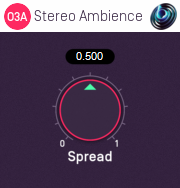
Host Support
| Host Type | Support |
|---|---|
| AAX | Yes |
| VST2 | Yes |
Audio
| Channels | Content | |
|---|---|---|
| Input | 2 | Stereo |
| Output | 16 | O3A |
Controls
Description
This plugin takes a stereo stream and converts it to third order ambisonics (O3A). The stereo is spread over a range of directions using a method which depends on frequency. This can produce an ambient O3A scene with sounds appearing to come from all directions.
This is a rather different approach to the one taken by the O3A Upmixer - Stereo, which attempts to recreate the original stereo directivity.
Be careful with this plugin. Because it spreads frequency content spatially, subsequent spatial manipulations can result in strong filtering effects.
The plugin is available in the O3A Upmixers plugin library.
Controls
Control: Spread
When the spread is set to 0.0, the left channel is presented as if panned directly to the left (i.e. with an azimuth of +90 degrees) and the right channel directly opposite it, to the right.
Increasing the spread value causes sound to spread away from these directions. For each frequency, contributions from the left and right channels remain opposite.
When the spread is 0.5 (the default), sounds appear to come from all directions, but all frequencies from the left channel are still presented on the left and all frequencies from the right on the right.
Increasing the spread value above 0.5 causes overlap between the regions used by the left and right channels. When the spread reaches 1.0, both the left and right channels are distributed over the whole sphere.
- O3A Injector - First Order
- O3A Injector - N3D
- O3A Mono Ambience
- O3A Stereo Ambience
- O3A Upmixer - 22.2
- O3A Upmixer - 5.1
- O3A Upmixer - 6.1
- O3A Upmixer - 7.1
- O3A Upmixer - 7.1.2 (Dolby Atmos)
- O3A Upmixer - 7.1.4
- O3A Upmixer - Auro-3D 10.1
- O3A Upmixer - Auro-3D 11.1
- O3A Upmixer - Auro-3D 13.1
- O3A Upmixer - Auro-3D 9.1
- O3A Upmixer - Coincident Microphone
- O3A Upmixer - Cube
- O3A Upmixer - IMAX 12.0
- O3A Upmixer - IMAX 5.0
- O3A Upmixer - IMAX 6.0
- O3A Upmixer - Quad
- O3A Upmixer - Stereo
