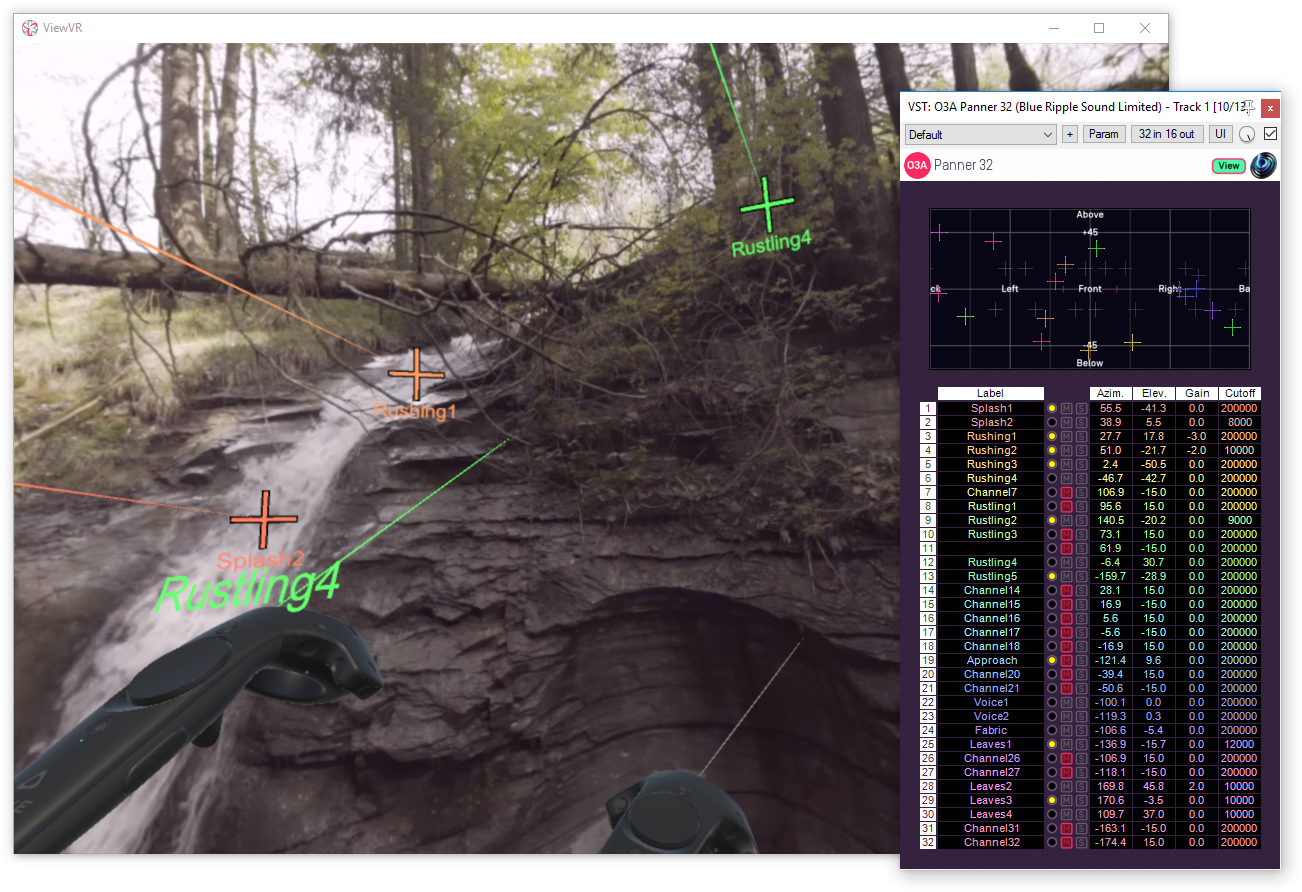TOA Version Two - The O3A Plugins
Posted: 15 December 2016
Version Two of the TOA plugins is here, but the TOA plugins are no more.
- The plugins have been changed to use SN3D as discussed in our August consultation and have been renamed from TOA to O3A.
- All the plugin user interfaces have been modernized. The wood panelling has been replaced with something much more stylish.
- A ground-breaking new plugin library, O3A View has been introduced, providing advanced mixing with film, both for traditional formats and Virtual Reality!
Changing from FuMa to SN3D
Higher Order Ambisonics (HOA) can be encoded using a number of different conventions. It doesn't really matter which you use as the maths is essentially the same regardless. However, it really does matter that you don't mix conventions, because things can get very messy very quickly if you do. The TOA plugins used the FuMa convention, which is an extension to classic B-Format, but there is growing consensus that SN3D is the future. We asked our users about this in August and concluded that changing convention now was going to save everyone a lot of effort over the next few years.
To try to make the migration as simple as possible for users, we came up with the following plan:
- All plugins and libraries have been renamed from TOA to O3A.
- All plugins have new VST IDs.
- All plugins have a new look, so they won't be confused. No one liked the wood panelling anyway.
- Plugins to convert between FuMa and SN3D are available in the free O3A Core pack.
- Existing licenses for TOA plugin libraries continue to apply to the new "version two" O3A libraries.
This means that the old and new plugins can be used in the same system, even in the same project. And if you keep a copy of the old TOA plugin installers, your old projects will still work with them. If you have a project you want to modernize, you can replace it incrementally, plugin by plugin, checking everything is right as you go. Some levels will be slightly different, but we hope this is manageable. Let us know if you run into any trouble!
The New Look
It made sense to modernize the plugin look at the same time as the change to SN3D as it will help avoid confusion between the old and new plugins. A lot of work has gone into this and we really hope you like it!
Take a look through the individual O3A libraries if you're curious, or just download the free O3A Core and get started with them!
O3A View
So far, this might all seem quite light technically. There have been some other improvements to the actual features of libraries such as the addition of 7.1.2 support, improvements to the stereo upmixer and a new "large" panner for the O3A Core. See the release notes for more details.
But - the big change in this release is the arrival of a completely new plugin library called O3A View.
There are only three plugins in this library, but we hope we've made them count. The most important one is the "O3A View Sync" plugin.
This plugin talks to a new, stand-alone piece of software called View, which can show video, synchronized to the audio timeline. Different views of the video are available, so you can mix for both traditional film and Virtual Reality.
There is a second version of View, called ViewVR, which runs inside an HTC Vive Virtual Reality system. This gives another way to view the video. Again, both traditional and Virtual Reality film is supported. Head tracking data is sent back from the ViewVR application and can be used to rotate the soundfield for accurate head tracked monitoring and a new VR Monitoring decoder can perform a binaural decode in a number of styles, including Rapture3D and YouTube.
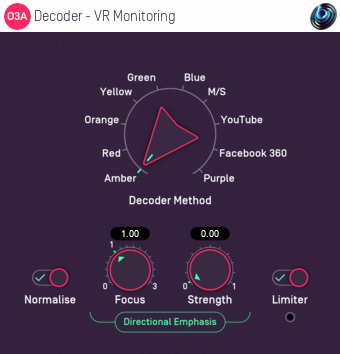
Finally, O3A View Sync let you pass spatial control of some of the O3A plugins, including a new 32 channel panner, across to the O3A View application. So, you can pan sounds around on top of the video image, using a mouse, touch pad - or HTC Vive controllers. You know you want to.