Stereo Crosstalk Cancellation
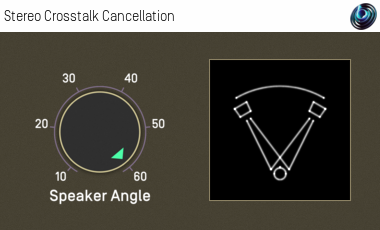
Host Support
| Host Type | Support |
|---|---|
| AAX | Yes |
| VST2 | Yes |
Audio
| Channels | Content | |
|---|---|---|
| Input | 2 | Stereo |
| Output | 2 | Stereo |
Controls
Description
When you listen to stereo using normal stereo speakers (rather than headphones), the sound coming from the left speaker reaches both of your ears, not just the left one. Similarly for the right speaker. The sound that travels from the left speaker to the right ear and the sound that travels from the right speaker to the left ear is known as "crosstalk".
This plugin modifies a stereo signal to cancel out some of this effect, although this only works well under highly controlled conditions. This is known as "crosstalk cancellation" (CTC).
Why would I want to do that?
Mostly, you would not. Usually, stereo material is intended to be played on stereo speakers and this crosstalk is normal.
However, it can be useful when you have binaural 3D stereo material that is intended to be listened to on headphones (where crosstalk does not occur naturally) and you want to play it on stereo speakers. With this processing it is possible to produce 3D sound using just two speakers.
Binaural 3D stereo recordings can be made with microphones mounted in real or modelled heads, or by software such as Blue Ripple Sound's Binaural Surround processors or O3A Decoder for Headphones.
Severe Warnings!
There are things about this plugin that you should be aware of:
- Unlike ambisonic decoding methods, this sort of crosstalk cancellation processing is extremely sensitive to listener location. It has a tiny sweet spot and a head rotation or a head movement of a few centimetres can be enough to ruin the image. The tiny sweet spot also means that this technique normally will not work for more than one listener at once.
- Errors in speaker angle can ruin the image.
- Acoustically reflective surfaces can ruin the image.
- When the image does not work for any reason, the processing used here can result in strong sound colouration.
So, if you are considering using this effect on material that may be hear somewhere that is not set up correctly, be really careful to listen to the results from different angles and ideally on different speakers and on headphones. It's a great effect when it works, but setting everything up correctly can be difficult and a lot can go wrong.
The plugin is available in these plugin libraries:
Controls
Control: Angle
This plugin has just one control, the angle between the two stereo speakers. For a normal stereo set-up this should be 60 degrees. Desktop and laptop computer speakers tend to be narrower than this, typically 20 or 30 degrees.
Values from 10 to 60 degrees can be selected, in 5 degree steps.
